I’ve seen this question pop up on the forums from time to time, and it an understandable business requirement. Not every company want these buttons on their internal (or external) websites. Now my first thought to get rid of these was to use the HideCustomAction functionality, but after digging around for a big I realized there’s a far easier way to turn it off.
Turns out that the two buttons are simply a part of the “Social Tags and Note Board Ribbon Controls” farm feature. So if you want to get rid of them permanently from your farm, just disable this feature and boom away you go. You can find this feature in Central Administration, under “System settings -> Manage farm features”. Here’s a couple of pictures to demonstrate.
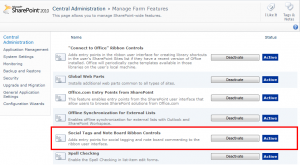
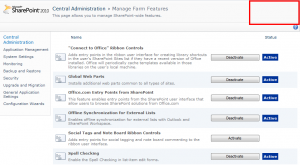
Leave a Reply